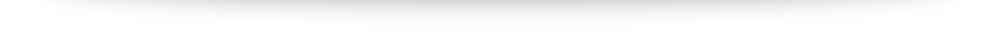For those of you who don’t know me, I’m a 25 year IT veteran that has worked with Novell, Windows and Linux.
Over the years, I’ve had flip phones, Palm based smart phones, Windows CE based smart phones, Android phones and Applie iPhones.
Only within the last year have I “drunk the Kool-Aid” and bought an iPhone. I held off for a very long time… clinging to the idea that if I when with Apple I would, in the long run, lose any control I had over my device.
Wouldn’t you know it, I was right… but not how I thought. Here is what happened to me.
On January 25th, 2017 my 4 year old son got a hold of my iPad version 2. An old unit that I had gotten from work… we used it more for entertainment than business.
On this day, my son found the pass code function under the general settings. And, like any child growing up with technology, decided to change the pass-code to something completely random. But, what we didn’t figure is he would be able to reproduce the pass-code twice to have it be saved!
My son came to me a little bit later and asked if I could unlock his iPad… and I could not. I asked him what the pass-code was and he said he didn’t know. I asked my other kids what the pass-code was an they didn’t know. At this point I knew we would have to wipe the device to get it running again… which is not a big deal, but to a 4 year old, it was quite upsetting.
I plugged the iPad into the family PC and started the reload of the software. This alone took several tries to get going. I’m not sure what I did wrong, but it wouldn’t stay in recovery mode during the download portion of the reload. It didn’t matter much, as in the long run, we finally got it.
After the unit rebooted, however, it asked me to activate it and showed that my Apple ID had been used to lock it. I entered my Apple ID and password and tapped the button… but it failed. I wondered, did I not use the right password? So, being an IT guy, I changed it from another device and tested it out. I had the right password now, but the iPad still would not take my username. This was new territory to me… I could not figure out why it would ask me for a username and password that it would, inevitably, never take.
The next day I contacted Apple asking if they could help me. They were so happy I called… almost like nobody ever calls them. They told me that we’d have this figured out in no time. But, after over an hour on the phone with them, they told me that I must have spelled my email address wrong when signing up for an Apple ID. That was the only logical explanation as to why it wouldn’t unlock. What Apple didn’t know is that I’m the administrator of my own domain and email. I would not have spelled my own name wrong. And, after trying to explain that to them, I asked to talk to someone else.
The next person that I got on the phone was not even as helpful as the first person, but they did give me the option to prove I owned the hardware I possessed. They told me that I would need to provide them with the original receipt for the product… and I laughed… I admit it. The unit is 6 years old and has been in many hands before mine. I asked them why they thought I would have the receipt… but the explanation I got was laughable as well… as they stated that since they started working for Apple, they keep all the receipts for all their Apple products in a file. I quietly said I would try to locate it and hung up.
I did know, at this point, that the unit I had was purchased from Verizon a long time ago. I didn’t know whom had it since though. So I called Verizon and started to try to get the proof of purchase that Apple required I have. After over an hour on the phone with Verizon, I finally got a wonderful young woman that was as intrigued as I was to get to the bottom of this. She pulled reports and history of our account for years and years only to find that it was purchased in late 2011… and they didn’t keep paperwork for sales that old. She did, however, tell me that she could fill out some paperwork, which her manager said is accepted by Apple, to prove ownership. So I had her to that and I had my proof of purchase… or so I thought.
I sent the paperwork off to Apple quickly and then just waited… and waited… and waited. Until a few days later, on February 3rd, I got an email saying that they would not accept the paperwork that they required I submit. Here we go again I thought.
I contacted Apple again and asked why they would not accept my paperwork, but they wouldn’t tell me. All they could tell me is that they couldn’t tell me. So I contacted Verizon again and spoke to them. I thought, let’s get these two on the phone and figure this out.
I contacted Apple to ask when I could get them on a call with Verizon. But they told me that they cannot do that because that would be a violation of their privacy protocols. I asked if they could talk to Verizon for me and they said that they could not do that either… because of their privacy protocols. I asked why it would be a violation and they could only tell me that they couldn’t tell me.
I, not being happy with that answer, contacted Apple again and asked for someone else. I worked my way up the chain, as I was told I had a manger level representative, or senior account representative, on the phone with me. They told me that they looked at the documents I sent them and said that they didn’t look to be incorrect. They asked me to submit them again, which I did. And then I waited.
At this point, I had submitted the paperwork several times and waited several days (over a week) for a positive response.
I got another email back saying that they would not, again, accept the paperwork I submitted. And then I called Apple again. I got a hold of another, different, representative and had to go through the entire story again to get them to try to help me. But, within a couple of minutes they representative said, this should be handled by enterprise support as it was bought by a company through Verizon. This was the first time I had heard this. The representative transferred me to enterprise support and I had to go through my story yet again.
Enterprise support looked at the paperwork I sent and said, again, that it appeared to be in order. They would submit it and follow it to make sure that this process was handled correctly. But, after a couple of days, I got, yet another, email saying that my paperwork was rejected and that they would not be unlocking the iPad.
I contacted the representative at Apple, whom I seemed to have a direct link to, and we talked about what could possibly be wrong now. And the only thing he could tell me is that he couldn’t tell me what was wrong. He knew what was wrong with the paperwork, but he could not let me know. I was furious.
After a couple of days of calling trying to figure out what was wrong with the paperwork I think I wore him down. He tipped his hand, so to speak, and let me know what the issue with my paperwork had been all along. It wasn’t that the paperwork was missing information, as I had been told before. It wasn’t that my paperwork was not showing the items that they requested. It was that the MEID, the electronic serial number, was missing a zero. One zero was missing from the form. One F’n zero.
I worked with Verizon to get the paperwork fixed and resubmitted… and then I waited again. And waited… and waited. It seemed like I had waited forever… maybe because this time I knew that everything was right and that everything was how it was supposed to be.
On the third day, I got an email that the iPad had been unlocked. I rushed to check it out and, wouldn’t you know it, it was!
I promptly entered my information and loaded a MDM (Mobile Device Management) policy on the device that would allow me to unlock it. Got some apps loaded and got it ready for my son.
At this point it was February 22nd. It had been three weeks of negotiation with Apple and an additional week of negotiation with Verizon to get this all done. Four weeks of my life wasted trying to get this device, which I owed, unlocked. Countless hours on the phone with both vendors and dozens of emails back and forth.
The next day, I had to buy a phone for someone at work. I got them a Samsung Galaxy S7. Nuff said.
![]()