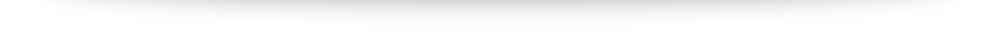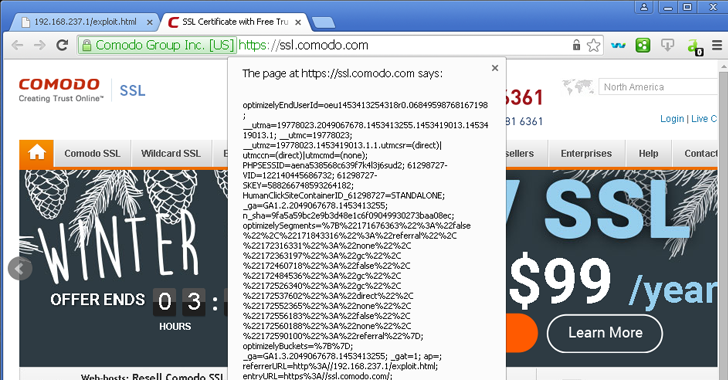Beware Comodo Users!
Have you Safeguarded your PC with a Comodo Antivirus? Then you need to inspect your system for privacy and security concerns.
First of all, make sure whether your default browser had been changed to “Chromodo” — a free browser offered by Comodo Antivirus.
If your head nod is “Yes,” then you could be at risk!
Chromodo browser, which is supplied along with the installation of Comodo Anti-Virus Software and marketed as ‘Private Internet Browser’ for better security and privacy, automatically overrides system settings to set itself as your ‘Default Browser.’
Click here for more…
![]()